About
This repository provides a class project which provides methods to get and change connection strings residing in a Windows Forms application configuration file.
Primarily for server based databases e.g. SQL-Server.
An accompanying repository for using the database connection dialog which resides in Visual Studio IDE at runtime.
TechNet article location
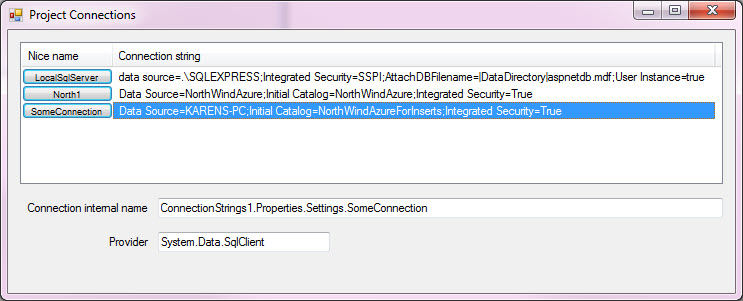
Methods
Change server by connection string name in configurtion file.
public bool ChangeServer(string pConnectionName, string pServerName)
Change server and catalog by connection string name in configuration file.
public void ChangeServer(string pConnectionName, string pServerName, string pCatalog)
Change intial catalog by connection string name in configuration file.
public void ChangeInitialCatalog(string pConnectionName, string pCatalog)
Return all connection string in app.config include default localDb or SQLEXPRESS
public List<ProjectConnection> Connections => ConnectionStrings.Cast<ConnectionStringSettings>()
Get default connection
public ProjectConnection LocalConnection => Connections[0];
Has connection in configuration file
public bool HasConnections
When there is a single connection, return it.
public ProjectConnection SoleConnection
Get properties for a connection string stored in the application configuration file.
public ConnectionProperties Properties(string pConnectionName)
Example
var ops = new ConnectionHelper();
_projectConnections = ops.Connections;
var connectionName = DefaultConnectionPath(CurrentNamespace(), _projectConnections[1].RealName());
/*
* Get connection properties for the current connection string in connectionName
*/
var properties = ops.Properties(connectionName);
/*
* Toggle between two databases - both must match for the TableAdapter classes
*/
ops.ChangeInitialCatalog(connectionName, properties.InitialCatalog == "NorthWindAzure1" ?
"NorthWindAzure3" :
"NorthWindAzure1");
connectionName = DefaultConnectionPath(CurrentNamespace(), _projectConnections[1].RealName());